PIConGPU Commit Rulez¶
We agree on the following simple rules to make our lives easier :)
Stick to the style below for commit messages
Commit compiling patches for the main branches (
masteranddev), you can be less strict for (unshared) topic branchesCommits should be formated with clang-format-11
Format Code¶
Install ClangFormat 11
To format all files in your working copy, you can run this command in bash from the root folder of PIConGPU:
find include/ share/picongpu/ share/pmacc -iname "*.def" \ -o -iname "*.h" -o -iname "*.cpp" -o -iname "*.cu" \ -o -iname "*.hpp" -o -iname "*.tpp" -o -iname "*.kernel" \ -o -iname "*.loader" -o -iname "*.param" -o -iname "*.unitless" \ | xargs clang-format-11 -i
Instead of using the bash command above you can use Git together with ClangFormat to format your patched code only. Before applying this command, you must extend your local git configuration once with all file endings used in PIConGPU:
git config --local clangFormat.extensions def,h,cpp,cu,hpp,tpp,kernel,loader,param,unitless
For only formatting lines you added using git add, call git clang-format-11 before you create a commit.
Please be aware that un-staged changes will not be formatted.
Commit Messages¶
Let’s go for an example:
Use the 1st line as a topic, stay <= 50 chars
the blank line between the “topic” and this “body” is MANDATORY
use several key points with - or * for additional information
stay <= 72 characters in this “body” section
avoid blank lines in the body
Why? Pls refer to http://stopwritingramblingcommitmessages.com/
Compile Tests¶
We provide an (interactive/automated) script that compiles all examples
within the examples/ directory in your branch.
This helps a lot to maintain various combinations of options in the code (like different solvers, boundary conditions, …).
Assume
repo=<pathToYourPIConGPUgitDirectory>tmpPath=<tmpFolder>
Now run the tests with
$repo/compile -l $repo/examples/ $tmpPath
Further options are:
-q : continue on errors-j <N> : run <N> tests in parallel (note: do NOT omit the number <N>)
If you ran your test with, let’s say -l -q -j 4, and you got errors like
[compileSuite] [error] In PIC_EXTENSION_PATH:PATH=…/params/ThermalTest/cmakePreset_0: CMAKE_INSTALL_PREFIX:PATH=…/params/ThermalTest/cmakePreset_0 (…/build) make install
check the specific test’s output (in this case examples/ThermalTest with
CMake preset #0) with:
less -R $tmpPath/build/build_ThermalTest_cmakePreset_0/compile.log
Compile Tests - Single Example¶
Compile all CMake presets of a single example with:
$repo/compile $repo/examples/ $tmpPath
Compile Tests - Cluster Example:¶
Request an interactive job (to release some load from the head node)
qsub -I -q laser -lwalltime=03:00:00 -lnodes=1:ppn=64Use a non-home directory, e.g.
tmpPath=/net/cns/projects/HPL/<yourTeam>/<yourName>/tmp_tests/Compile like a boss!
<pathToYourPIConGPUgitDirectory>/compile -l -q -j 60 <pathToYourPIConGPUgitDirectory>/examples/ $tmpPathWait for the thumbs up/down :)
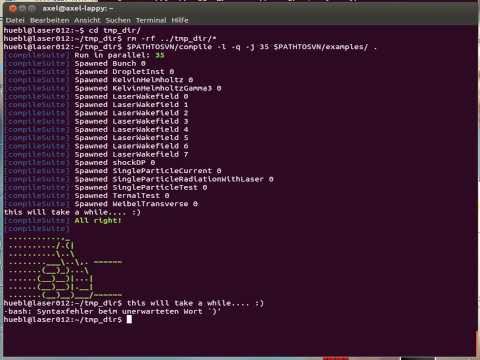 PIConGPU CompileTest
PIConGPU CompileTest