See also
You will need to understand how to use the terminal, what are environment variables and please read our compiling introduction.
Note
If you are a scientific user at a supercomputing facility we might have already prepared a software setup for you. See the following chapter if you can skip this step fully or in part by loading existing modules on those systems.
Dependencies¶
Overview¶
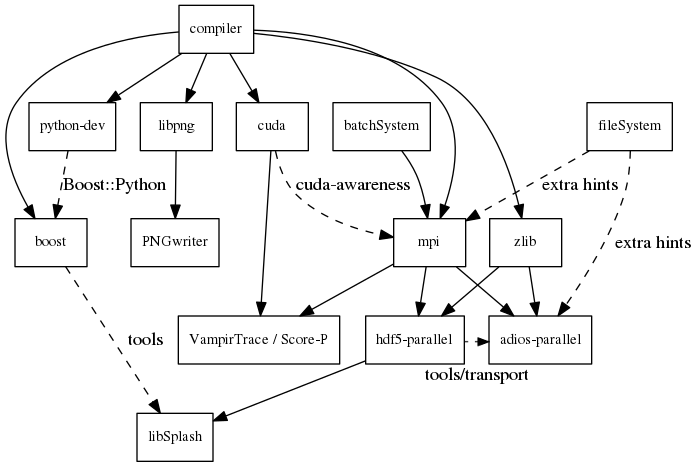
Overview of inter-library dependencies for parallel execution of PIConGPU on a typical HPC system. Due to common binary incompatibilities between compilers, MPI and boost versions, we recommend to organize software with a version-aware package manager such as spack and to deploy a hierarchical module system such as lmod. A Lmod example setup can be found here.
Requirements¶
Mandatory¶
gcc¶
- 4.9 to 5.X (depends on your current CUDA version)
- note: be sure to build all libraries/dependencies with the same gcc version
- Debian/Ubuntu:
sudo apt-get install gcc-4.9 g++-4.9 build-essentialsudo update-alternatives --install /usr/bin/gcc gcc /usr/bin/gcc-4.9 60 --slave /usr/bin/g++ g++ /usr/bin/g++-4.9
- Arch Linux:
sudo pacman --sync base-devel- if the installed version of gcc is too new, compile an older gcc
- Spack:
spack install gcc@4.9.4- make it the default in your packages.yaml or suffix all following
spack installcommands with a space and%gcc@4.9.4
CUDA¶
- 7.5+
- Debian/Ubuntu:
sudo apt-get install nvidia-cuda-toolkit - Arch Linux:
sudo pacman --sync cuda - Spack:
curl -o cuda_7.5.18_linux.run http://developer.download.nvidia.com/compute/cuda/7.5/Prod/local_installers/cuda_7.5.18_linux.runspack install cuda@7.5.18
- at least one CUDA capable GPU
- Compute capability sm_20 or higher
- full list of CUDA GPUs and their compute capability
- More is always better. Especially, if we are talking GPUs :-)
- environment:
export CUDA_ROOT=<CUDA_INSTALL>
CMake¶
- 3.3.0 or higher
- Debian/Ubuntu:
sudo apt-get install cmake file cmake-curses-gui - Arch Linux:
sudo pacman --sync cmake - Spack:
spack install cmake
MPI 2.3+¶
- OpenMPI 1.5.1+ / MVAPICH2 1.8+ or similar (GPU aware install recommended)
- Debian/Ubuntu:
sudo apt-get install libopenmpi-dev - Arch Linux:
sudo pacman --sync openmpi - Spack:
spack install openmpi
- environment:
export MPI_ROOT=<MPI_INSTALL>- as long as CUDA awareness (
openmpi+cuda) is missing:export OMPI_MCA_mpi_leave_pinned=0
zlib¶
- Debian/Ubuntu:
sudo apt-get install zlib1g-dev - Arch Linux:
sudo pacman --sync zlib - Spack:
spack install zlib
boost¶
- 1.57.0-1.64.0 (
program options,regex,filesystem,system,thread,chrono,atomic,date_time,math,serializationand nearly all header-only libs) - download from http://www.boost.org
- Debian/Ubuntu:
sudo apt-get install libboost-program-options-dev libboost-regex-dev libboost-filesystem-dev libboost-system-dev libboost-thread-dev libboost-chrono-dev libboost-atomic-dev libboost-date-time-dev libboost-math-dev libboost-serialization-dev - Arch Linux:
sudo pacman --sync boost - Spack:
spack install boost - from source:
./bootstrap.sh --with-libraries=atomic,chrono,date_time,filesystem,program_options,regex,system,thread,math,serialization --prefix=$HOME/lib/boost./b2 cxxflags="-std=c++11" -j4 && ./b2 install
- environment: (assumes install from source in
$HOME/lib/boost)export BOOST_ROOT=$HOME/lib/boostexport LD_LIBRARY_PATH=$BOOST_ROOT/lib:$LD_LIBRARY_PATH
git¶
- 1.7.9.5 or higher
- Debian/Ubuntu:
sudo apt-get install git - Arch Linux:
sudo pacman --sync git - Spack:
spack install git
PIConGPU source code¶
git clone https://github.com/ComputationalRadiationPhysics/picongpu.git $HOME/src/picongpu- optional: update the source code with
cd $HOME/src/picongpu && git fetch && git pull - optional: change to a different branch with
git branch(show) andgit checkout <BranchName>(switch)
- optional: update the source code with
- environment:
export PICSRC=$PICHOME/src/picongpuexport PATH=$PICSRC:$PATHexport PATH=$PICSRC/src/tools/bin:$PATH
Optional Libraries¶
If you do not install the optional libraries, you will not have the full amount of PIConGPU plugins. We recommend to install at least pngwriter and either libSplash (HDF5) or ADIOS.
pngwriter¶
- 0.6.0 (exact!)
- Spack:
spack install pngwriter - from source:
- download our modified version from github.com/pngwriter/pngwriter
- Requires [libpng](http://www.libpng.org/)
- Debian/Ubuntu:
sudo apt-get install libpng-dev - Arch Linux:
sudo pacman --sync libpng
- Debian/Ubuntu:
- example:
mkdir -p ~/src ~/build ~/libgit clone https://github.com/pngwriter/pngwriter.git --branch 0.6.0 ~/src/pngwriter/cd ~/buildcmake -DCMAKE_INSTALL_PREFIX=$HOME/lib/pngwriter ~/src/pngwritermake install
- environment: (assumes install from source in
$HOME/lib/pngwriter)export PNGWRITER_ROOT=$HOME/lib/pngwriterexport LD_LIBRARY_PATH=$PNGWRITER_ROOT/lib:$LD_LIBRARY_PATH
libSplash¶
- 1.6.0 (exact! requires HDF5, boost program-options)
- Debian/Ubuntu dependencies:
sudo apt-get install libhdf5-openmpi-dev libboost-program-options-dev - Arch Linux dependencies:
sudo pacman --sync hdf5-openmpi boost - Spack:
spack install libsplash ^hdf5~fortran - from source:
mkdir -p ~/src ~/build ~/libgit clone https://github.com/ComputationalRadiationPhysics/libSplash.git --branch v1.6.0 ~/src/splash/cd ~/buildcmake -DCMAKE_INSTALL_PREFIX=$HOME/lib/splash ~/src/splashmake install
- environment: (assumes install from source in
$HOME/lib/splash)export SPLASH_ROOT=$HOME/lib/splashexport LD_LIBRARY_PATH=$SPLASH_ROOT/lib:$LD_LIBRARY_PATH
HDF5¶
- 1.8.6+
- standard shared version (no c++, enable parallel), e.g.
hdf5/1.8.5-threadsafe - Debian/Ubuntu:
sudo apt-get install libhdf5-openmpi-dev - Arch Linux:
sudo pacman --sync hdf5-openmpi - Spack:
spack install hdf5~fortran - from source:
mkdir -p ~/src ~/build ~/libcd ~/src- download hdf5 source code from release list of the HDF5 group, for example:
wget https://www.hdfgroup.org/ftp/HDF5/releases/hdf5-1.8.14/src/hdf5-1.8.14.tar.gztar -xvzf hdf5-1.8.14.tar.gzcd hdf5-1.8.14./configure --enable-parallel --enable-shared --prefix $HOME/lib/hdf5/make- optional:
make test make install
- environment: (assumes install from source in
$HOME/lib/hdf5)export HDF5_ROOT=$HOME/lib/hdf5export LD_LIBRARY_PATH=$HDF5_ROOT/lib:$LD_LIBRARY_PATH
splash2txt¶
- requires libSplash and boost
program_options,regex - converts slices in dumped hdf5 files to plain txt matrices
- assume you [downloaded](#requirements) PIConGPU to PICSRC=$HOME/src/picongpu
mkdir -p ~/build && cd ~/buildcmake -DCMAKE_INSTALL_PREFIX=$PICSRC/src/tools/bin $PICSRC/src/tools/splash2txtmakemake install- environment:
export PATH=$PATH:$PICSRC/src/splash2txt/build
- options:
splash2txt --help- list all available datasets:
splash2txt --list <FILE_PREFIX>
png2gas¶
- requires libSplash, pngwriter and boost
program_options) - converts png files to hdf5 files that can be used as an input for a species initial density profiles
- compile and install exactly as splash2txt above
ADIOS¶
- 1.10.0+ (requires MPI, zlib and mxml)
- Debian/Ubuntu:
sudo apt-get install libadios-dev libadios-bin - Arch Linux using an AUR helper:
pacaur --sync libadios - Arch Linux using the AUR manually:
sudo pacman --sync --needed base-develgit clone https://aur.archlinux.org/libadios.gitcd libadiosmakepkg -sri
- Spack:
spack install adios - from source:
mkdir -p ~/src ~/build ~/libcd ~/srcwget http://users.nccs.gov/~pnorbert/adios-1.10.0.tar.gztar -xvzf adios-1.10.0.tar.gzcd adios-1.10.0CFLAGS="-fPIC" ./configure --enable-static --enable-shared --prefix=$HOME/lib/adios --with-mpi=$MPI_ROOT --with-zlib=/usrmakemake install
- environment: (assumes install from source in
$HOME/lib/adios)export ADIOS_ROOT=$HOME/lib/adiosexport LD_LIBRARY_PATH=$ADIOS_ROOT/lib:$LD_LIBRARY_PATH
ISAAC¶
- 1.3.0+
- requires boost (header only), IceT, Jansson, libjpeg (preferably libjpeg-turbo), libwebsockets (only for the ISAAC server, but not the plugin itself)
- enables live in situ visualization, see more here Plugin description
- Spack:
spack install isaac - from source: build the in situ library and its dependencies as described in ISAAC’s INSTALL.md
- environment: set environment variable
CMAKE_PREFIX_PATHfor each dependency and the ISAAC in situ library
VampirTrace¶
- for developers: performance tracing support
- download 5.14.4 or higher, e.g. from www.tu-dresden.de
- from source:
mkdir -p ~/src ~/build ~/libcd ~/srcwget -O VampirTrace-5.14.4.tar.gz "http://wwwpub.zih.tu-dresden.de/~mlieber/dcount/dcount.php?package=vampirtrace&get=VampirTrace-5.14.4.tar.gz"tar -xvzf VampirTrace-5.14.4.tar.gzcd VampirTrace-5.14.4./configure --prefix=$HOME/lib/vampirtrace --with-cuda-dir=<CUDA_ROOT>make all -jmake install
- environment: (assumes install from source in
$HOME/lib/vampirtrace)export VT_ROOT=$HOME/lib/vampirtraceexport PATH=$VT_ROOT/bin:$PATH